What is my Browser
What Is My Browser Tool Have you ever wondered what kind of browser you're using to access the internet? With so many options out there, it can be challenging to keep track of which one you're currently using. Fortunately, there's a tool that can help: What is my Browser? In this article, we'll take a closer look at this useful tool, its features, and how it can benefit you.
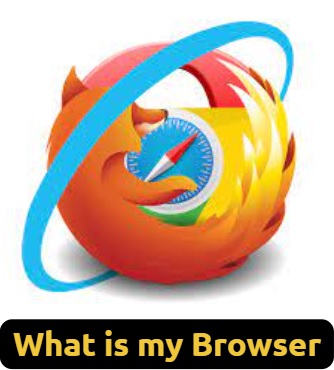
Table of Contents
- What is my Browser Tool Overview
- How Browser Checker Tool Does it Work
- Features of What Is My Browser Tool
- Benefits of What Is My Browser Tool
- Frequently Asked Questions
- Conclusion
What is my Browser Tool Overview
An online service that allows you to determine the name, version, and other technical details about the web browser you are using to access the internet. This tool can be helpful for troubleshooting technical issues or checking if your browser is up-to-date with the latest features and security patches. There are several such tools available online, and they usually provide information about your browser's user agent, rendering engine, and other relevant technical specifications.
How Browser Checker Tool Does it Work?
A "What is my browser" tool works by using a script to extract information from your web browser and display it in an easy-to-read format. When you visit a "What is my browser" website or service, the script runs automatically and collects data about your browser, such as its name, version, and platform. This information is then analyzed and formatted to provide you with a detailed report of your browser's technical specifications.
The script used by "What is my browser" tools typically accesses data from your browser's user agent string, which is a text string that contains information about your browser and its capabilities. This user agent string is sent by your browser to every website you visit, allowing websites to tailor their content to your browser and device.
In addition to providing information about your browser's name and version, a "What is my browser" tool may also provide details about the rendering engine used by your browser, its JavaScript support, and other technical specifications. This information can be useful for web developers and designers who need to ensure that their websites are compatible with a wide range of browsers and devices.
Features of What is my Browser Tool:
Browser Detection: The tool can detect your browser type, version, and operating system. This information can be useful for troubleshooting issues and ensuring that you're using the latest version of your browser.
Compatibility Check: What is my Browser can also detect whether your browser is compatible with specific websites or technologies. This information can be essential for ensuring that you can access all the features and functions of a website.
Security Check: The tool can detect whether your browser has any known security vulnerabilities. This information can help you take steps to protect your online security and privacy.
User-Friendly Interface: The What is My Browser tool is easy to use and requires no technical expertise. Simply visit the website, and the tool will do the rest.
Benefits of What Is My Browser Tool
Improved User Experience: By knowing your browser type and version, you can ensure that you're using the latest version of your browser. This can help improve your browsing experience by ensuring that you have access to all the latest features and functions.
Better Security: By knowing whether your browser has any known vulnerabilities, you can take steps to protect your online security and privacy. This can include updating your browser or installing additional security measures.
Troubleshooting: If you're experiencing issues with a website or application, knowing your browser type and version can be helpful for troubleshooting. You can ensure that you're using a compatible browser and that it's up to date.
More Related Tools
You should try searching for a tool once, like a calculator!
| Find DNS records | Backlink Checker |
| Online Md5 Generator | What is my Browser |
| Class C Ip Checker | Email Privacy |
| Server Status Checker | Link Analyzer |
Frequently Asked Questions:
Q: Is What is My Browser Tool Free to Use?
Ans: Yes, the tool is entirely free to use, and there are no hidden fees or charges.
Q: Can I Use What is my Browser Tool on Mobile Devices?
Ans: Yes, the tool is compatible with all devices that have an internet connection, including mobile phones and tablets.
Q: Do I Need to Download Anything to Use What is my Browser Tool?
Ans: No, the tool is entirely web-based and requires no installation or downloads.
Conclusion:
If you're someone who uses the internet regularly, the What is My Browser tool is an essential resource. It can help you understand your browser and ensure that you're using the latest version. By taking advantage of its features, you can improve your browsing experience, protect your online security and privacy, and troubleshoot issues more effectively. So, visit the What is my Browser website today and discover all that this valuable tool has to offer.
LATEST BLOGS
![Top 99+ Free Backlink Websites List [2025 Update]](https://allseostudio.com/core/library/imagethumb.php?w=500&=260&src=https://allseostudio.com/uploads/advanced%20backlink%20maker.jpg)
Top 99+ Free Backlink Websites List [2025 Update]

Free SEO Tools by SEO Studio – Boost Your Website’s Performance Today
-
Popular SEO Tools
- Plagiarism Checker Pro
- Turbo Website Reviewer
- Website Seo Score Checker
- Plagiarism Checker Free
- Word Counter Pro
- Word Combiner
- Word Counter Free
- Article Spinner / Rewriter Pro
- Article Spinner / Rewriter Free
- Article Density Checker
- Text To Speech
- Grammar Checker
- Keyword Position Checker
- Long Tail Keyword Suggestion
- Keyword Density Checker
- Domain Authority Checker
- Pagespeed Insights Checker
- Image Compression Tool
- Reverse Image Search
- Page Authority checker
- Backlink Checker
- Domain Age Checker
- Website Ping Tool
- Website Page Size Checker
