Page Size Checker
Page size is an important factor in the performance and user experience of a website. As the number of internet users continues to grow, the size of web pages has also increased, leading to slower loading times, higher bounce rates, and lower conversion rates. This is where a page size checker tool comes in, which can help you identify the size of your web pages and optimize them for better performance.
A Page Size Checker is a tool that calculates the size of a web page, including all the resources it uses such as images, videos, stylesheets, and JavaScript files. This tool gives you an accurate picture of how much data your web page is transferring to a user's device and helps you optimize your site's speed, reducing loading time and improving user experience in your website online.
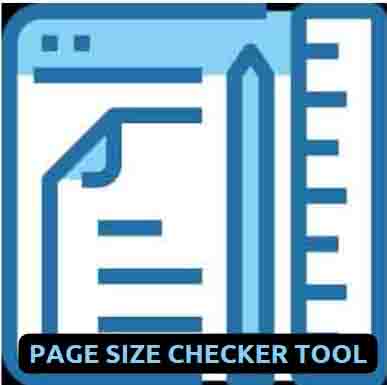
Table Of Contents:
- How To Use Page Size Checker
- Benifits Of Using Page Size Tool
- Size Checker Best Features
- Frequently Asked Questions
- Conclusion
How To Use Page Size Checker
- Enter the URL of the webpage you want to check: Once you have selected the page size checker tool, enter the URL of the webpage you want to check. Make sure to enter the entire URL, including the "http://" or "https://" prefix.
- Click on the "Check" button: After entering the URL, click on the "Check" or "Analyze" button to start the analysis process.
- Wait for the analysis to complete: The page size checker tool will then analyze the webpage and generate a report of its size and performance metrics.
- Interpret the results: Once the analysis is complete, the tool will provide a detailed report of the web page's performance metrics, such as the page size, load time, number of requests, and other relevant information
- Take action to optimize the webpage: Based on the results of the analysis, take steps to optimize the webpage for better performance. This may include reducing the page size, optimizing images and other media files, and minifying scripts and other files.
- Repeat the analysis: After making changes to the webpage, use the page size checker tool again to analyze the performance metrics and determine if the changes have improved the webpage's performance.
Benefits Of Using Page Size Checker Tool
There are several reasons why you should care about your web page's size. First Page size affects the loading speed of your website. The larger the page size, the longer it takes for the page to load, and the more likely visitors are to leave before the page fully loads. Second, page size affects the amount of data transferred over the internet, which can impact website performance, especially on mobile devices. Third, large pages can impact your website's search engine ranking, as page speed is a ranking factor.
When using a page size checker tool, it's important to pay attention to the size of the resources on your web page. Large images, videos, and other media files can add to the size of your page and slow down your site's performance. Compressing images and reducing the number of requests made to external resources can help improve the performance of your site.
Page Size Checker Best Features
Page size calculation: The main feature of a page size checker tool is to calculate the size of a webpage in bytes. It includes all the components of the page, such as HTML, images, scripts, and other files.
Detailed report: The tool generates a detailed report of the webpage, which includes the page size, load time, number of requests, and other performance metrics.
Recommendations: The tool also provides recommendations on how to optimize the webpage for better performance. This can include suggestions for reducing the page size, optimizing images, and minifying scripts.
Multiple testing locations: Some page size checker tools allow users to test their web pages from multiple locations around the world. This can help identify issues with server response time and latency.
Historical data: Some tools also provide historical data on the performance of a webpage. This can help website owners track changes in performance over time and identify trends.
Mobile and desktop testing: Some page size checker tools allow users to test the performance of their web pages on both desktop and mobile devices. This is important as mobile devices have different performance characteristics than desktop devices.
Integration with other tools: Some page size checker tools can be integrated with other performance optimization tools, such as content delivery networks (CDNs) and caching plugins.
Customizable settings: Some tools allow users to customize the testing settings, such as the number of requests to be made and the location of the testing server.
Real-time monitoring: Some page size checker tools offer real-time monitoring of webpage performance, allowing website owners to identify issues as they arise.
User-friendly interface: A good page size checker tool should have a user-friendly interface that is easy to navigate and understand. It should provide clear and actionable recommendations for improving web page performance.
More Related Tools
You should try searching for a tool once, like a calculator!
| Easily Locate My IP Address | Backlink Checker |
| Google Malware Checker | Blacklist Lookup |
| Whois Checker | Page Size Checker |
| Server Status Checker | Link Analyzer |
Frequently Asked Questions (FAQs)
Q: What is a page size checker?
Ans: A page size checker is a tool used to determine the size of a webpage in bytes. It calculates the total size of the webpage, including all its components such as HTML, images, scripts, and other files.
Q: Why is page size important?
Ans: The page size of a webpage affects its loading speed, which is an important factor for user experience and search engine optimization. A large page size can result in slow loading times, which can negatively impact user engagement and website performance.
Q: How do I check the size of a webpage?
Ans: You can use a page size checker tool, such as GTmetrix, Pingdom, or Google PageSpeed Insights. These tools analyze the webpage and provide a detailed report on its size and performance.
Q: What is the recommended page size for a website?
Ans: There is no specific recommended page size for a website, but a good rule of thumb is to keep the size under 2 MB. This will ensure fast loading times and a better user experience.
Q: What factors affect page size?
Ans: The main factors that affect page size are images, videos, scripts, and other media files. These files are often large and can significantly increase the overall size of a webpage.
Q: How can I reduce the size of my webpage?
Ans: You can reduce the size of your webpage by optimizing images, compressing files, minifying scripts, and removing unnecessary code. You can also use a content delivery network (CDN) to improve the loading speed of your webpage.
Q: What is image optimization?
Ans: Image optimization is the process of reducing the file size of images without sacrificing quality. This can be done by compressing images, resizing them, and using the correct file format.
Q: What is file compression?
Ans: File compression is the process of reducing the size of a file by removing redundant information. This can be done using tools such as Gzip or Brotli, which compress files before they are sent to the browser.
Q: What is minification?
Ans: Minification is the process of removing unnecessary code from scripts and files. This includes removing white space, comments, and unused code.
Q: What are the benefits of reducing page size?
Ans: Reducing page size can improve the loading speed of a webpage, which can improve user experience and search engine rankings. It can also reduce bandwidth usage and server costs.
Conclusion
A page size checker is an essential tool for website owners and developers who want to optimize the performance of their web pages. By analyzing the size and performance metrics of a webpage, website owners can identify issues that are affecting the user experience and take steps to optimize the webpage for better performance.
Some of the key features of a page size checker include the ability to calculate the size of a webpage, generate a detailed report with performance metrics, provide recommendations for optimization, and offer real-time monitoring of webpage performance. Additionally, some tools allow for customization of settings, integration with other optimization tools, and testing from multiple locations.
Overall, using a page size checker can help website owners improve their website's performance, reduce page load times, and improve user experience. This can lead to increased engagement, better search engine rankings, and ultimately, a more successful website.
LATEST BLOGS
![Top 99+ Free Backlink Websites List [2025 Update]](https://allseostudio.com/core/library/imagethumb.php?w=500&=260&src=https://allseostudio.com/uploads/advanced%20backlink%20maker.jpg)
Top 99+ Free Backlink Websites List [2025 Update]

Free SEO Tools by SEO Studio – Boost Your Website’s Performance Today
-
Popular SEO Tools
- Plagiarism Checker Pro
- Turbo Website Reviewer
- Website Seo Score Checker
- Plagiarism Checker Free
- Word Counter Pro
- Word Combiner
- Word Counter Free
- Article Spinner / Rewriter Pro
- Article Spinner / Rewriter Free
- Article Density Checker
- Text To Speech
- Grammar Checker
- Keyword Position Checker
- Long Tail Keyword Suggestion
- Keyword Density Checker
- Domain Authority Checker
- Pagespeed Insights Checker
- Image Compression Tool
- Reverse Image Search
- Page Authority checker
- Backlink Checker
- Domain Age Checker
- Website Ping Tool
- Website Page Size Checker
