Automatic YouTube Subscribe Link Generator
YouTube Subscribe Link Generator
Your subscribe link:
Click the button to copy the link to your clipboard.
Processing...
Growing a YouTube channel can be challenging, but using tools like an automatic YouTube subscribe link generator can make a big difference. These tools help you create links that prompt viewers to subscribe to your channel with just one click, simplifying the process and increasing your subscriber count.
What is a YouTube Subscribe Link?
A YouTube subscribe link is a URL that, when clicked, prompts users to subscribe to your channel. This is much more efficient than asking viewers to find and click the subscribe button themselves.
How To Use YouTube Subscribe Link Generator
Generating Your Subscribe Link
Enter your channel ID or URL into the generator.
Click the button to generate your YouTube auto-subscribe link.
Copy the generated link.
Customizing Your Subscribe Link
Some tools allow you to customize the URL to make it more appealing. For example, you can shorten it or add specific tags.
Benefits of Using a Subscribe Link
Increase your subscriber count quickly.
Make subscribing easy for your audience.
Boost engagement by making the process straightforward.
How an Automatic YouTube Subscribe Link Generator Works
Basic Functionality
An automatic YouTube subscribe link generator takes your channel URL or ID and creates a special subscribe link. This link, when clicked, prompts the viewer to subscribe to your channel instantly.
Key Features to Look For
When choosing a tool to generate a YouTube subscription link, look for:
Customization options for your link.
Analytics to track link performance.
Easy integration with social media.
User-friendly interface.
Step-by-Step Guide to Using an Automatic YouTube Subscribe Link Generator
1. Finding a Reliable Tool
Search for a reputable YouTube subscribe link generator. Popular choices include Bitly, TinyURL, YTSubscribe, and TubeBuddy.
2. Generating Your Subscribe Link
Enter your channel ID or URL into the generator.
Click the button to generate your YouTube auto-subscribe link.
Copy the generated link
3. Customizing Your Subscribe Link
Some tools allow you to customize the URL to make it more appealing. For example, you can shorten it or add specific tags.
More Related Tools
You should try searching for a tool like this once!
FAQs
How Safe Are These Tools?
Most reputable subscribe link generators are safe. Always check reviews and ensure the tool is trustworthy.
Can I Use Them for Multiple Channels?
Yes, many tools allow you to generate subscribe links for multiple channels.
Do They Work on Mobile?
Yes, these subscribe links typically work on both desktop and mobile devices.
Are There Free Versions?
Many tools offer free versions with basic features. Premium versions often include more advanced options.
How Often Should I Update My Subscribe Link?
Update your subscribe link if you change your channel name or branding, but there's no need to do it frequently otherwise.
LATEST BLOGS
![Top 99+ Free Backlink Websites List [2025 Update]](https://allseostudio.com/core/library/imagethumb.php?w=500&=260&src=https://allseostudio.com/uploads/advanced%20backlink%20maker.jpg)
Top 99+ Free Backlink Websites List [2025 Update]

Free SEO Tools by SEO Studio – Boost Your Website’s Performance Today
-
Popular SEO Tools
- Plagiarism Checker Pro
- Turbo Website Reviewer
- Website Seo Score Checker
- Plagiarism Checker Free
- Word Counter Pro
- Word Combiner
- Word Counter Free
- Article Spinner / Rewriter Pro
- Article Spinner / Rewriter Free
- Article Density Checker
- Text To Speech
- Grammar Checker
- Keyword Position Checker
- Long Tail Keyword Suggestion
- Keyword Density Checker
- Domain Authority Checker
- Pagespeed Insights Checker
- Image Compression Tool
- Reverse Image Search
- Page Authority checker
- Backlink Checker
- Domain Age Checker
- Website Ping Tool
- Website Page Size Checker
