Website Screenshot Generator
If you're a website owner, developer, or designer, you know how important it is to capture high-quality screenshots of your website or your clients' websites. Website screenshots can be used for a variety of purposes, such as showcasing your work, sharing design ideas, or monitoring changes to a website over time. However, taking screenshots can be a tedious and time-consuming task, especially if you need to capture multiple screenshots from different devices and browsers.
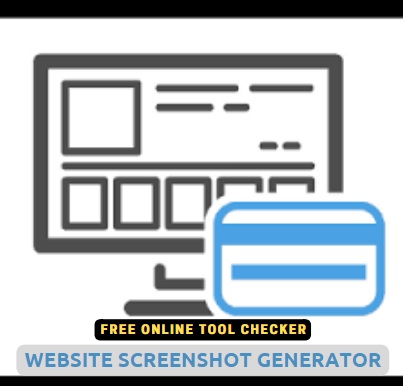
Table Of Contents:
How to Use the Website Screenshot Generator Tool:
Using the Website Screenshot Generator tool is simple and straightforward. Follow these steps:
Visit the Website Screenshot Generator tool on your web browser.
Enter the URL of the website you want to capture a screenshot of.
Customize the screenshot options, such as size, resolution, format, etc.
Click on the "Capture Screenshot" button.
Wait for the tool to generate the screenshot.
Download and save the screenshot to your device.
That's where the Website Screenshot Generator tool comes in. This powerful tool allows you to capture high-quality screenshots of any website with just a few clicks. In this article, we'll provide you with all the information you need to know about the Website Screenshot Generator tool, including its features, benefits, and how to use it.
Features of the Website Screenshot Generator Tool:
The Website Screenshot Generator tool offers a range of features to help you capture high-quality screenshots quickly and easily. Some of its key features include:
Compatibility with multiple devices and browsers: The tool supports capturing screenshots from various devices such as desktop, tablet, and mobile, and different browsers like Chrome, Firefox, Safari, and more.
Customizable screenshot options: You can customize the screenshot size, resolution, format, and more to fit your specific needs.
Fast and accurate results: The tool generates screenshots in real-time, so you can see your results instantly. The screenshots are also accurate and of high-quality, ensuring that you get the best possible image of your website.
Benefits of the Website Screenshot Generator Tool:
There are several benefits to using a Website Screenshot Generator tool, including:
Save time: Capturing screenshots manually can be time-consuming, especially if you have a large website with multiple pages. A Website Screenshot Generator tool can help you capture screenshots of your web pages in seconds, saving you time and effort.
Showcase your work: High-quality images are essential for showcasing your work to potential clients or customers. A Website Screenshot Generator tool can help you capture professional-looking screenshots of your web pages, making it easier to promote your products or services.
Get a better view: Sometimes, capturing a screenshot of a web page doesn't provide the full picture. Website Screenshot Generator tools can capture full-page screenshots, giving you a better view of your web page and allowing you to see how it appears to users.
Customization: Most Website Screenshot Generator tools allow you to customize the size and format of your screenshots. This can be particularly useful if you need to create screenshots for different devices or platforms.
Comparison: Website Screenshot Generator tools can be useful for comparing different versions of your web pages. By capturing screenshots of your pages at different times, you can see how your website has evolved over time and identify areas that need improvement.
Overall, a Website Screenshot Generator tool can be a valuable asset for any website owner or digital marketer. By providing high-quality images, saving time, and offering customization options, these tools can help you showcase your work and improve the overall user experience of your website.
More Related Tools
You should try searching for a tool once, like
Frequently Asked Questions (FAQs)
Q: Is the Website Screenshot Generator tool free?
A: Yes, the tool is free to use.
Q: Can I use the tool to capture screenshots of any website?
A: Yes, the tool allows you to capture screenshots of any website, as long as you have the URL.
Q: Do I need to download any software or plugin to use the tool?
A: No, the Website Screenshot Generator tool is web-based, so you don't need to download any software or plugin.
Conclusion:
The Website Screenshot Generator tool is a powerful and versatile tool that can help website owners, developers, and designers capture high-quality screenshots quickly and easily. With its customizable options and real-time results, the tool provides a convenient and efficient way to capture website screenshots. We hope this article has provided you with all the information you need to know about the Website Screenshot Generator tool.
LATEST BLOGS
![Top 99+ Free Backlink Websites List [2025 Update]](https://allseostudio.com/core/library/imagethumb.php?w=500&=260&src=https://allseostudio.com/uploads/advanced%20backlink%20maker.jpg)
Top 99+ Free Backlink Websites List [2025 Update]

Free SEO Tools by SEO Studio – Boost Your Website’s Performance Today
-
Popular SEO Tools
- Plagiarism Checker Pro
- Turbo Website Reviewer
- Website Seo Score Checker
- Plagiarism Checker Free
- Word Counter Pro
- Word Combiner
- Word Counter Free
- Article Spinner / Rewriter Pro
- Article Spinner / Rewriter Free
- Article Density Checker
- Text To Speech
- Grammar Checker
- Keyword Position Checker
- Long Tail Keyword Suggestion
- Keyword Density Checker
- Domain Authority Checker
- Pagespeed Insights Checker
- Image Compression Tool
- Reverse Image Search
- Page Authority checker
- Backlink Checker
- Domain Age Checker
- Website Ping Tool
- Website Page Size Checker
