Search Engine Spider Simulator
search engine spider simulator is a tool that imitates the behavior of a search engine crawler or spider, which is a program used by search engines to explore and index web pages. The simulator is used to test and optimize website content for search engine optimization (SEO) purposes.
The simulator typically works by sending HTTP requests to the website and analyzing the responses. It can simulate various scenarios, such as crawling a website from a specific starting page or following links from one page to another. The simulator can also analyze the content of the pages it visits, including the HTML tags, text content, and links, to identify potential SEO issues such as broken links, duplicate content, or missing metadata.
By using a search engine spider simulator, website owners and SEO professionals can identify and fix SEO issues before the search engine crawlers find them. This can improve the website's visibility and ranking in the search engine results pages (SERPs), leading to more traffic and potential customers.
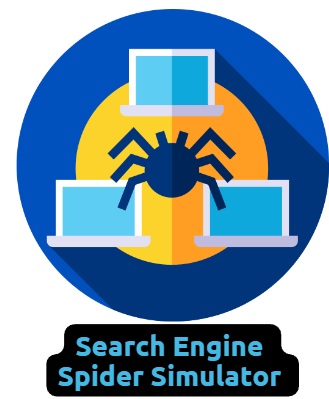
Table of Contents
- Features of Search Engine Spider Simulator
- Pros And Cons of Search Engine Spider
- Search Engine Spider Simulator Benefits List
- Frequently Asked Questions
Features of Search Engine Spider Simulator
Crawling and indexing: A spider simulator can crawl and index website pages, just like a search engine spider, to analyze website structure, links, and content.
SEO analysis: The simulator can analyze website content, including HTML tags, metadata, and text, to identify potential SEO issues such as broken links, duplicate content, and missing metadata.
User interface: A spider simulator usually has a user-friendly interface that allows users to input website URLs and view analysis results.
Customization: The simulator may allow customization of crawling and analysis parameters, such as the starting URL, maximum depth of crawling, and frequency of crawling.
Reporting: A spider simulator can generate reports that summarize SEO issues, recommendations, and performance metrics.
Historical data: Some spider simulators can track and compare historical data, such as changes in SEO performance and ranking, over time.
Integration: The simulator may integrate with other SEO tools and platforms to provide a more comprehensive analysis and optimization solution.
Mobile optimization: Some spider simulators can analyze and optimize websites for mobile devices, including mobile-friendly design and mobile-specific SEO issues.
Performance optimization: The simulator may analyze website performance metrics, such as page load time and server response time, to identify potential issues and provide recommendations for optimization.
More Related Tools
You should try searching for a tool once, like a calculator!
| Broken Links Finder | Backlink Checker |
| Search Engine Spider Simulator | Check GZIP compression |
| Page Authority Checker | Email Privacy |
| Get HTTP Headers | Mobile Friendly Test |
Pros And Cons of Search Engine Spider Simulator
Pros:
| Simulates the behavior of search engine Spiders |
| Helps improve website ranking |
| Provides insight into web performance |
| Easy to use |
Simulates the behavior of search engine spiders: The search engine spider simulator can imitate the crawling behavior of search engine spiders, allowing website owners to test their website's visibility and determine if their website is properly optimized for search engines.
Helps improve website ranking: By identifying areas of improvement on a website, website owners can make changes to their website that can help boost their website's search engine ranking.
Provides insight into website performance: With the search engine spider simulator, website owners can get a better understanding of how their website is performing in search engine results pages (SERPs) and make changes to improve their website's visibility.
Easy to use: The simulator is user-friendly and easy to use, making it accessible for website owners with different levels of technical expertise.
Cons:
| Not a substitute for expert advice |
| No guarantee of success |
| Limited scope |
| Limited features |
Limited scope: The search engine spider simulator can only imitate the behavior of search engine spiders, which may not provide a complete picture of how search engines view a website.
No guarantee of success: While the simulator can help identify areas for improvement, it cannot guarantee that a website will rank higher in search engine results.
Not a substitute for expert advice: While the search engine spider simulator can provide valuable insight, it is not a substitute for expert advice from SEO professionals.
Limited features: Some search engine spider simulators may have limited features, which may not provide a complete picture of a website's performance in search engine results.
Benefits of Search Engine Spider Simulator
There are several benefits of using a search engine spider simulator, including:
Identifying SEO issues: A spider simulator can help identify SEO issues that can impact a website's visibility and ranking in search engine results. These issues include broken links, duplicate content, missing metadata, and other technical problems that can affect how search engines crawl and index a website.
Testing website changes: A simulator can test website changes before they go live, allowing website owners to optimize their content for search engines and improve their website's overall performance.
Analyzing website structure: A spider simulator can analyze the structure of a website, including the internal linking structure, and identify potential issues that can negatively impact a website's SEO performance.
Improving website performance: A search engine spider simulator can help improve a website's performance by identifying issues that slow down the loading speed or affect the user experience.
Staying up-to-date with search engine algorithms: Search engines constantly update their algorithms, and a spider simulator can help website owners stay up-to-date with these changes and optimize their content accordingly.
Frequently Asked Questions (FAQs)
Q: What is a search engine spider simulator?
Ans: A search engine spider simulator is a tool that imitates the behavior of a search engine crawler or spider. It is used to test and optimize website content for search engine optimization (SEO) purposes.
Q: How does a spider simulator work?
Ans: A spider simulator typically works by sending HTTP requests to the website and analyzing the responses. It can simulate various scenarios, such as crawling a website from a specific starting page or following links from one page to another. The simulator can also analyze the content of the pages it visits, including the HTML tags, text content, and links, to identify potential SEO issues such as broken links, duplicate content, or missing metadata.
Q: What are the benefits of using a spider simulator?
Ans: The benefits of using a spider simulator include identifying SEO issues, testing website changes, analyzing website structure, improving website performance, and staying up-to-date with search engine algorithms.
Q: Do I need to have technical skills to use a spider simulator?
Ans: While some technical skills may be helpful, most spider simulators are designed to be user-friendly and do not require extensive technical knowledge. However, some level of familiarity with HTML, HTTP requests, and SEO principles is recommended.
Q: Are spider simulators free?
Ans: Some spider simulators offer free basic versions, while others require a subscription or purchase to access more advanced features. It is important to research and compare different options to find one that fits your needs and budget.
Q: Can a spider simulator guarantee a higher search engine ranking?
Ans: No, a spider simulator cannot guarantee a higher search engine ranking. However, it can help identify and fix SEO issues that can improve a website's visibility and ranking in search engine results. Other factors, such as the quality and relevance of the content, backlinks, and user experience, also play a role in search engine rankings.
LATEST BLOGS
![Top 99+ Free Backlink Websites List [2025 Update]](https://allseostudio.com/core/library/imagethumb.php?w=500&=260&src=https://allseostudio.com/uploads/advanced%20backlink%20maker.jpg)
Top 99+ Free Backlink Websites List [2025 Update]

Free SEO Tools by SEO Studio – Boost Your Website’s Performance Today
-
Popular SEO Tools
- Plagiarism Checker Pro
- Turbo Website Reviewer
- Website Seo Score Checker
- Plagiarism Checker Free
- Word Counter Pro
- Word Combiner
- Word Counter Free
- Article Spinner / Rewriter Pro
- Article Spinner / Rewriter Free
- Article Density Checker
- Text To Speech
- Grammar Checker
- Keyword Position Checker
- Long Tail Keyword Suggestion
- Keyword Density Checker
- Domain Authority Checker
- Pagespeed Insights Checker
- Image Compression Tool
- Reverse Image Search
- Page Authority checker
- Backlink Checker
- Domain Age Checker
- Website Ping Tool
- Website Page Size Checker
