RGB to Hex Tool
If you're a web designer, programmer, or graphic artist, you're probably familiar with the RGB color model. RGB stands for red, green, and blue and it's a way of describing colors in terms of the intensity of each of these three primary colors. But if you need to work with CSS or HTML code, you might find that you need to convert RGB values to hexadecimal (hex) values. This guide will walk you through the process of converting RGB values to hex, step by step.
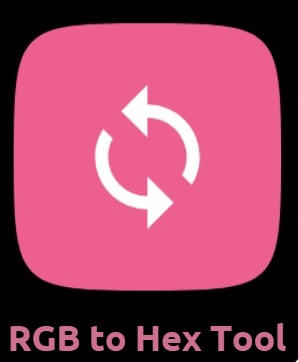
Table Of Contents:
What is the RGB Color Model?
RGB to hex conversion is commonly used in web design and graphics to represent colors. Hex codes are used to specify colors in HTML and CSS code, and they can be used in many design software programs, such as Photoshop and Illustrator.
The conversion process is useful for several reasons. Firstly, using hex codes can ensure that the colors on a website are consistent across all browsers, as different browsers can interpret RGB values differently. Secondly, hex codes are often shorter and easier to read than RGB values, making them more efficient for coding. Thirdly, hex codes allow for more precise color selection, providing 16.8 million color options compared to the 256 options provided by RGB values.
Overall, RGB to hex conversion is a valuable tool for designers and developers who need to specify colors in their web design or graphic design work. It allows for more precise color selection, consistency across different browsers, and more efficient coding
How Does The RGB Color Model Work?
The RGB color model is a system used to display colors in digital images, such as those on computer screens or in digital graphics. RGB stands for red, green, and blue, which are the primary colors used in the model.
The model works by combining different intensities of red, green, and blue light to create different colors. The values for each color range from 0 to 255, with 0 being the lowest intensity and 255 being the highest.
For example, to create the color purple, the red value might be set to 128, the green value to 0, and the blue value to 128. This combination of red and blue light at equal intensities creates the perception of purple.
When all three values are set to 0, the result is black, and when all three values are set to 255, the result is white.
The RGB color model is an additive color model, meaning that it adds light to create color, as opposed to subtractive color models used in printing, which involve removing light from a reflective surface.
Overall, the RGB color model works by combining different intensities of red, green, and blue light to create a wide range of colors in digital images.
More Related Tools
You should try searching for a tool once, like Others Tools!
Why Do You Need to Convert RGB to Hex?
RGB and hex are two different ways of representing colors in digital graphics and web design. RGB is based on a combination of red, green, and blue values, while hex is a six-digit hexadecimal code that represents the intensity of red, green, and blue in a color.
There are several reasons why you might need to convert RGB to hex. One reason is that hex codes are the standard method of specifying colors in HTML and CSS code for web design. If you are creating a website, you will need to use hex codes to specify the colors you want to use.
Another reason to convert RGB to hex is that hex codes provide more precise color selection than RGB values. Hex codes offer 16.8 million color options, while RGB values only provide 256 options. This greater precision can be important when creating digital graphics or web design, where color accuracy is crucial.
In addition, different browsers can interpret RGB values differently, which can result in inconsistent colors on different devices. Hex codes provide a more consistent method of representing colors across different browsers and devices, ensuring that the colors on your website or graphic design project appear as intended.
Overall, converting RGB to hex is necessary for accurately specifying colors in web design and graphics, ensuring color consistency across devices and browsers, and providing more precise color selection.
How to Convert RGB to Hex
Converting RGB values to hex values is a straightforward process that involves converting each RGB value to its hexadecimal equivalent and then concatenating those values together. Here are the steps to follow:
Step 1: Convert Each RGB Value to Its Hexadecimal Equivalent
To convert an RGB value to its hexadecimal equivalent, you'll need to use a conversion tool or do the calculation manually. Here's an example:
Let's say you have an RGB color with values of 75 for red, 200 for green, and 90 for blue. To convert these values to hex, you'll need to do the following:
Convert the red value (75) to hex: 75 in hex is 4B.
Convert the green value (200) to hex: 200 in hex is C8.
Convert the blue value (90) to hex: 90 in hex is 5A.
So the hex equivalent of our RGB color is #4BC85A.
Step 2: Concatenate The Hex Values
Once you have the hex values for each RGB color, you'll need to concatenate them together. In our example, the hex values are #4B, #C8, and #5A. So the final hex value for our RGB color is #4BC85A.
Tips For Working With Hex Values
Use a color picker tool: There are many online color picker tools that allow you to select a color visually and provide you with the corresponding hex value. This can be a quick and easy way to get the hex value for a color.
Use shorthand hex values: Shorthand hex values can make your code more concise and easier to read. For example, the color #FF0000 (bright red) can be shortened to #F00.
Always include the "#" symbol: In CSS and HTML code, you should always include the "#" symbol before the hex value to indicate that it's a hexadecimal value.
Use online tools for conversion: If you need to convert hex values to RGB values, or vice versa, there are many online tools available that can do this for you quickly and accurately.
Be aware of color contrast: When using hex values for text or backgrounds, it's important to consider color contrast to ensure that your content is accessible to all users, including those with visual impairments. There are online tools available that can help you determine the contrast ratio between two colors.
Benefits Of Using RGB To Hex
Cross-browser compatibility: Different web browsers interpret color codes differently. By using hex values, you can ensure that the colors on your website are consistent across all browsers.
Shorter code: Hex values are shorter than RGB values, which can make your code more concise and easier to read.
Easy to remember: Hex values are also easier to remember than RGB values, especially if you are working with a limited number of colors.
More precise colors: Hex values allow for more precise color selection, as they provide 16.8 million color options compared to the 256 options provided by RGB values.
Better performance: Using hex values can improve website performance, as they require less processing power than RGB values.
Overall, converting RGB values to hex values can help streamline your code and ensure that the colors on your website are consistent and accurate across all browsers.
Pros And Cons Of RGB To Hex
Converting RGB values to hex values has both pros and cons. Here are a few to consider:
Pros:
Cross-browser compatibility: As mentioned before, using hex values can ensure that the colors on your website are consistent across all browsers.
Shorter code: Hex values are shorter and easier to read, which can make your code more concise and efficient.
More precise colors: Hex values allow for more precise color selection, providing 16.8 million color options compared to the 256 options provided by RGB values.
Cons:
Limited readability: Although hex values are shorter, they can be more difficult to read and understand than RGB values, especially for those who are not familiar with them.
Limited color range: While hex values offer more precise color options, they can also be limiting in terms of color range, as they can't represent all colors in the same way that RGB values can.
Conversions required: If you are working with a design that uses both RGB and hex values, you may need to convert between the two, which can be time-consuming and add complexity to your workflow.
Overall, the decision to use RGB values or hex values depends on the specific needs and preferences of the designer or developer. Both options have their pros and cons, and it's important to weigh them carefully when making a decision.
Frequently Asked Questions (FAQs)
Q: What is RGB color?
Ans: RGB stands for Red, Green, and Blue, which are the primary colors of light. RGB colors are created by combining these three colors in different intensities to produce a wide range of colors.
Q: What is hex color?
Ans: Hex color is a six-digit hexadecimal code used to represent colors in web design and graphics. The code is made up of three pairs of numbers that represent the intensity of red, green, and blue.
Q: Why use hex color over RGB color?
Ans: Hex colors are often preferred over RGB colors because they provide a more precise color selection, and are shorter and easier to read.
Q: How do I convert RGB to hex?
Ans: There are many online tools available to convert RGB to hex values. Simply enter the RGB values into the tool, and it will generate the corresponding hex value.
Q: Can I use both RGB and hex values in my code?
Ans: Yes, it's possible to use both RGB and hex values in your code. However, it's important to be consistent in your use of color values to ensure that the colors on your website are consistent.
Q: What is the difference between 3-digit and 6-digit hex codes?
Ans: 3-digit hex codes are shorthand versions of 6-digit hex codes. They represent the same color, but with less precision. For example, #F00 represents bright red, while #FF0000 represents the same color but with greater precision.
Q: What is the maximum number of colors that can be represented by hex codes?
Ans: Hex codes can represent up to 16.8 million colors.
Q: Can I use hex codes in Photoshop or other design software?
Ans: Yes, hex codes can be used in many design software programs, including Photoshop, Illustrator, and InDesign.
Q: How do I find the hex code for a specific color?
Ans: There are many online color picker tools available that allow you to select a color visually and provide you with the corresponding hex code.
Q: What is the advantage of using hex codes for web design?
Ans: Using hex codes can ensure that the colors on your website are consistent across all browsers, and they require less processing power than RGB values, which can improve website performance.
LATEST BLOGS
![Top 99+ Free Backlink Websites List [2025 Update]](https://allseostudio.com/core/library/imagethumb.php?w=500&=260&src=https://allseostudio.com/uploads/advanced%20backlink%20maker.jpg)
Top 99+ Free Backlink Websites List [2025 Update]

Free SEO Tools by SEO Studio – Boost Your Website’s Performance Today
-
Popular SEO Tools
- Plagiarism Checker Pro
- Turbo Website Reviewer
- Website Seo Score Checker
- Plagiarism Checker Free
- Word Counter Pro
- Word Combiner
- Word Counter Free
- Article Spinner / Rewriter Pro
- Article Spinner / Rewriter Free
- Article Density Checker
- Text To Speech
- Grammar Checker
- Keyword Position Checker
- Long Tail Keyword Suggestion
- Keyword Density Checker
- Domain Authority Checker
- Pagespeed Insights Checker
- Image Compression Tool
- Reverse Image Search
- Page Authority checker
- Backlink Checker
- Domain Age Checker
- Website Ping Tool
- Website Page Size Checker
