Link Tracker
As a website owner, it's essential to keep track of the links on your site. Whether it's monitoring broken links, tracking affiliate links, or analyzing backlinks, keeping tabs on your links can help improve your site's performance. That's where Link Tracker comes in. In this ultimate guide, we'll cover everything you need to know about Link Tracker and how it can help you monitor your links like a pro.
What is Link Tracker?
Link Tracker is a tool that allows you to monitor and track the links on your website. It provides you with valuable insights into the performance of your links, allowing you to identify issues, track conversions, and optimize your website for better results. With Link Tracker, you can track any type of link, including internal links, external links, backlinks, and affiliate links.
How does Link Tracker work?
Link Tracker works by monitoring the clicks on your links and providing you with detailed analytics. You can use Link Tracker to track any link on your site, whether it's a hyperlink, a button, or an image. When a user clicks on a link, Link Tracker records the click and provides you with information about the click, including the date and time of the click, the location of the user, and the type of device they used.
Why use Link Tracker?
There are several reasons why you should use Link Tracker, including:
Monitor broken links: With Link Tracker, you can quickly identify broken links on your site and fix them before they cause any harm to your site's performance.
Analyze backlinks: Link Tracker allows you to analyze your site's backlinks, giving you insights into the quality and relevance of your backlink profile.
Track affiliate links: If you're using affiliate links on your site, Link Tracker can help you track clicks and conversions, allowing you to optimize your affiliate marketing efforts.
Improve user experience: By monitoring your links with Link Tracker, you can identify issues with your site's navigation and improve the user experience for your visitors.
How to use Link Tracker?
Using Link Tracker is easy. Here's a step-by-step guide:
Sign up for a Link Tracker account.
Add your website to your account.
Install the Link Tracker code on your website.
Start tracking your links.
Once you've set up Link Tracker, you can start monitoring your links. You can view detailed analytics for each link on your site, including click-through rates, conversion rates, and more. You can also set up alerts to notify you of any issues with your links, such as broken links or sudden drops in traffic
More Related Tools
You should try searching for a tool once, like Others Tools!
FAQs
Q: Is Link Tracker free?
A: Link Tracker offers both free and paid plans. The free plan allows you to track up to 500 clicks per month, while the paid plans offer more advanced features and higher click limits.
Q: Can I track affiliate links with Link Tracker?
A: Yes, Link Tracker allows you to track affiliate links and monitor your affiliate marketing efforts.
Q: Does Link Tracker work with all types of links?
A: Yes, Link Tracker can track any type of link, including hyperlinks, buttons, and images.
Conclusion
Link Tracker is an essential tool for any website owner looking to monitor their links and improve their site's performance. With detailed analytics and powerful tracking features, Link Tracker can help you identify issues with your links, optimize your affiliate marketing efforts, and improve
LATEST BLOGS
![Top 99+ Free Backlink Websites List [2025 Update]](https://allseostudio.com/core/library/imagethumb.php?w=500&=260&src=https://allseostudio.com/uploads/advanced%20backlink%20maker.jpg)
Top 99+ Free Backlink Websites List [2025 Update]

Free SEO Tools by SEO Studio – Boost Your Website’s Performance Today
-
Popular SEO Tools
- Plagiarism Checker Pro
- Turbo Website Reviewer
- Website Seo Score Checker
- Plagiarism Checker Free
- Word Counter Pro
- Word Combiner
- Word Counter Free
- Article Spinner / Rewriter Pro
- Article Spinner / Rewriter Free
- Article Density Checker
- Text To Speech
- Grammar Checker
- Keyword Position Checker
- Long Tail Keyword Suggestion
- Keyword Density Checker
- Domain Authority Checker
- Pagespeed Insights Checker
- Image Compression Tool
- Reverse Image Search
- Page Authority checker
- Backlink Checker
- Domain Age Checker
- Website Ping Tool
- Website Page Size Checker