Htaccess Redirect Generator
As a website owner or administrator, you understand the importance of providing your visitors with a seamless user experience. However, sometimes things happen that require you to move, rename or delete pages from your site. This can cause problems for users who have bookmarked the old page or for search engines that have indexed the old URL. Luckily, using an htaccess redirect generator can help solve these problems and improve your website's overall user experience.
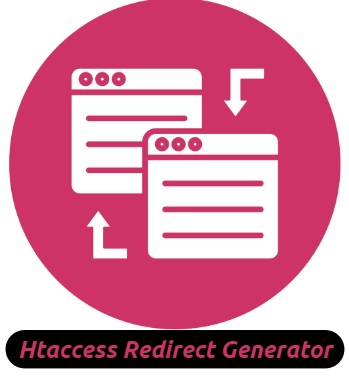
Table Of Contents:
Using an Htaccess Redirect Generator
Using an htaccess redirect generator is a simple and effective way to create redirects for your website. There are several online tools that can help you generate htaccess redirects based on your specific needs.
Step 1: Determine the Type of Redirect You Need
Before you begin using an htaccess redirect generator, you need to determine the type of redirect you need. This will depend on the specific situation you are dealing with. For example, if you have permanently moved a page to a new URL, you would use a 301 redirect.
Step 2: Choose the Old URL
The next step is to choose the old URL that you want to redirect. This could be a page on your website that has been moved or deleted, or it could be an external website that you want to redirect traffic from.
Step 3: Choose the New URL
The next step is to choose the new URL that you want to redirect traffic to. This could be a new page on your website, a different website altogether, or even a specific file or resource.
Step 4: Generate the Htaccess Code
Once you have entered the old and new URLs and selected the type of redirect you need, you can generate the htaccess code. This code can then be added to your website's htaccess file to create the redirect.
What is an Htaccess Redirect?
An htaccess redirect is a server-side configuration file that allows you to redirect traffic from one URL to another. This can be useful in situations where you need to move or rename a page on your website, or if you want to redirect users to a different page or website altogether.
Types of Redirects
There are several types of redirects that you can use in an htaccess file:
301 Redirect: A 301 redirect is a permanent redirect that informs search engines that the old URL has been permanently moved to the new URL. This redirect is recommended for situations where you have permanently moved a page or changed the URL structure of your site.
302 Redirect: A 302 redirect is a temporary redirect that informs search engines that the old URL has been temporarily moved to the new URL. This redirect is recommended for situations where you have temporarily moved a page or are testing a new URL.
307 Redirect: A 307 redirect is similar to a 302 redirect, but it preserves the original HTTP method (GET, POST, etc.) used in the original request. This is useful in situations where you are redirecting users from a form submission or other HTTP request.
Benefits of Using an Htaccess Redirect Generator
An htaccess redirect generator is a valuable tool that simplifies website maintenance and optimization. Here are some of the benefits of using an htaccess redirect generator:
Easily manage redirects: An htaccess redirect generator allows you to easily create and manage redirects on your website. You can redirect old URLs to new ones or fix broken links, ensuring that users are always directed to the correct page.
Improve SEO: By fixing broken links and redirecting old URLs to new ones, you can improve your website's SEO. Search engines penalize websites with broken links, so fixing them can help your website's search engine rankings.
Simplify website maintenance: An htaccess redirect generator simplifies website maintenance by making it easy to manage redirects. You won't need to manually edit your htaccess file or hire a developer to make changes.
Save time and money: By simplifying website maintenance and optimization, an htaccess redirect generator can save you time and money. You won't need to spend hours manually editing your htaccess file or pay a developer to make changes.
Enhance user experience: By ensuring that users are always directed to the correct page, an htaccess redirect generator can enhance user experience. Users won't be frustrated by broken links or redirected to irrelevant pages.
Improved User Experience: By using htaccess redirects, you can ensure that users are always directed to the correct page, even if the URL has changed. This can help reduce frustration and improve the overall user experience.
More Related Tools
You should try searching for a tool once, like a this !
Improved Search Engine Optimization (SEO)
By using 301 redirects, you can inform search engines that the old URL has been permanently moved to a new location. This can help preserve any existing search engine rankings and prevent broken links from negatively impacting your SEO.
Using htaccess redirects can also make website maintenance simpler by allowing you to easily move, rename or delete pages without having to worry about broken links or other issues. This can save you time and effort, and help ensure that your website is always up-to-date and functioning properly. Additionally, using an htaccess redirect generator can make the process of creating redirects much simpler and faster, allowing you to focus on other important tasks related to your website.
Frequently Asked Questions (FAQs):
Q: What is an htaccess redirect generator?
Ans: An htaccess redirect generator is an online tool that helps you create redirects in your website's htaccess file.
Q: How do I use an htaccess redirect generator?
Ans: To use an htaccess redirect generator, you simply need to enter the old and new URLs and select the type of redirect you need. The tool will then generate the htaccess code that you can add to your website's htaccess file.
Q: Why do I need to use htaccess redirects?
Ans: Htaccess redirects can help ensure that users are always directed to the correct page, even if the URL has changed. They can also help preserve search engine rankings and simplify website maintenance.
Q: What types of redirects can I create with an htaccess redirect generator?
Ans: You can create several types of redirects with an htaccess redirect generator, including 301, 302 and 307 redirects.
Q: How do I add the generated htaccess code to my website?
Ans: You can add the htaccess code to your website by accessing your website's htaccess file through your web hosting account or through an FTP client.
Q: What happens if I don't use htaccess redirects?
Ans: If you don't use htaccess redirects, users may be directed to broken links or pages that no longer exist. This can negatively impact the user experience and your website's search engine rankings.
Q: Can I use an htaccess redirect generator for external websites?
Ans: Yes, you can use an htaccess redirect generator to redirect traffic from an external website to a new URL.
Q: Are there any risks associated with using htaccess redirects?
Ans: There is a small risk of introducing errors into your website's htaccess file if you are not familiar with the code. However, using an htaccess redirect generator can help minimize this risk.
Q: Can I undo an htaccess redirect?
Ans: Yes, you can undo an htaccess redirect by removing the redirect code from your website's htaccess file.
Q: Are htaccess redirects permanent?
Ans: 301 redirects are considered permanent, while 302 and 307 redirects are temporary. However, all types of redirects can be modified or removed at any time.
LATEST BLOGS
![Top 99+ Free Backlink Websites List [2025 Update]](https://allseostudio.com/core/library/imagethumb.php?w=500&=260&src=https://allseostudio.com/uploads/advanced%20backlink%20maker.jpg)
Top 99+ Free Backlink Websites List [2025 Update]

Free SEO Tools by SEO Studio – Boost Your Website’s Performance Today
-
Popular SEO Tools
- Plagiarism Checker Pro
- Turbo Website Reviewer
- Website Seo Score Checker
- Plagiarism Checker Free
- Word Counter Pro
- Word Combiner
- Word Counter Free
- Article Spinner / Rewriter Pro
- Article Spinner / Rewriter Free
- Article Density Checker
- Text To Speech
- Grammar Checker
- Keyword Position Checker
- Long Tail Keyword Suggestion
- Keyword Density Checker
- Domain Authority Checker
- Pagespeed Insights Checker
- Image Compression Tool
- Reverse Image Search
- Page Authority checker
- Backlink Checker
- Domain Age Checker
- Website Ping Tool
- Website Page Size Checker
