Entrez un nom de domaine
Is Your Website Down Right Now
is UP
Our server in USA was able to access the website
is DOWN
Our server in USA can not access your website, it is probably broken...
Sur Is Your Website Down Right Now
Is Your Website Down Right Now? If you're a website owner or manager, this question can trigger a sense of panic. A website outage can lead to missed opportunities, frustrated visitors, and potential loss of revenue. In this guide, we'll walk you through everything you need to know about identifying website downtime, understanding the possible causes, and taking effective steps to resolve the issue. Let's dive in and ensure your online presence stays strong even when challenges arise.
Table of Contents
Introduction: Welcome to the Guide
Running a website comes with its set of challenges, and one of the most concerning situations is when you suspect your website might be down. A website outage can disrupt user experience, damage your brand's reputation, and lead to missed opportunities. In this guide, we will provide you with a step-by-step approach to identifying if your website is indeed down and offer practical solutions to get it back up and running.
Is Your Website Down Right Now: Identifying Downtime
It's a dreaded moment for any website owner – the possibility that your website might be inaccessible. But before jumping to conclusions, it's essential to confirm whether your site is truly down or if the issue lies elsewhere.
Website downtime can be categorized into two main types: partial and complete. Partial downtime refers to specific parts of your site being inaccessible, while complete downtime means your entire website is offline. To confirm whether your website is down, follow these steps:
- Check Other Devices: Ensure that the issue is not limited to one device. Test access from multiple devices such as computers, smartphones, and tablets.
- Clear Browser Cache: Sometimes, caching issues can cause a website to appear down. Clear your browser cache and try accessing the site again.
- Use Online Tools: Utilize online tools that can verify if your website is down from different locations around the world.
- Use Command Prompt: If you're comfortable with command-line tools, you can use the Command Prompt (Windows) or Terminal (Mac) to check if your website is down.
More Related Tools
You should try searching for a tool once, like
Common Causes of Website Downtime
Understanding the potential causes of website downtime can help you address the issue more effectively. Here are some common culprits:
- Server Overload: When your web server is overwhelmed with traffic, it can lead to slow loading times or even complete downtime.
- Maintenance Errors: Updates, patches, or changes made to your website's code or server configuration can sometimes go wrong, causing downtime.
- DDoS Attacks: Distributed Denial of Service (DDoS) attacks involve overwhelming your website with traffic, making it inaccessible to genuine visitors.
- Hosting Provider Issues: Problems with your hosting provider's infrastructure or services can result in downtime.
- Coding Errors: Bugs or errors in your website's code can cause crashes, leading to downtime.
- Resource Exhaustion: If your website uses more resources (CPU, memory) than allocated, it can result in temporary downtime.
How to Check If Your Website Is Down
When you suspect that your website might be down, you can use various methods to confirm its status. Here's how:
- Online Tools: There are several online tools like "Is It Down Right Now" and "Down For Everyone Or Just Me" that can instantly check your website's status.
- Command Prompt: If you're comfortable with using command-line tools, you can use the "ping" command to check if your website is responsive.
Steps to Troubleshoot Website Downtime
Facing website downtime? Don't panic. Follow these steps to identify and resolve the issue:
Step 1: Check Your Internet Connection
Before assuming your website is down, ensure that your internet connection is stable. Sometimes, connectivity issues can lead to websites appearing inaccessible.
Step 2: Verify Downtime from Multiple Devices
To rule out device-specific issues, try accessing your website from different devices and networks to see if the problem persists.
Step 3: Examine the Hosting Server
Check if your hosting provider is experiencing downtime. Many hosting providers offer status pages where you can find real-time information about server status.
Step 4: Investigate Recent Changes
If you've made recent changes to your website, they could be the cause of downtime. Revert these changes temporarily to see if the site becomes accessible again.
Step 5: Look for Maintenance Notices
Hosting providers often schedule maintenance that can cause temporary downtime. Check if your hosting provider has posted any maintenance notices.
Step 6: Analyze Traffic Spikes
Sudden spikes in traffic, especially if your server isn't equipped to handle them, can lead to downtime. Consider upgrading your hosting plan to accommodate increased traffic.
Step 7: Test Third-Party Elements
Disable third-party scripts, plugins, or integrations to check if any of them are causing the downtime. Sometimes, these elements can conflict with your website's functionality.
Step 8: Review Security Measures
A security breach or malware infection can lead to website downtime. Scan your website for security vulnerabilities and malware using trusted tools.
Step 9: Contact Your Hosting Provider
If you've exhausted all troubleshooting steps, contact your hosting provider's support team. They can investigate the issue on their end and provide assistance.
-
Popular SEO Tools
- Plagiarism Checker Pro
- Turbo Website Reviewer
- Website Seo Score Checker
- Plagiarism Checker Free
- Word Counter Pro
- Word Combiner
- Word Counter Free
- Article Spinner / Rewriter Pro
- Article Spinner / Rewriter Free
- Article Density Checker
- Text To Speech
- Grammar Checker
- Keyword Position Checker
- Long Tail Keyword Suggestion
- Keyword Density Checker
- Domain Authority Checker
- Pagespeed Insights Checker
- Image Compression Tool
- Reverse Image Search
- Page Authority checker
- Backlink Checker
- Domain Age Checker
- Website Ping Tool
- Website Page Size Checker
