Best Free SEO Tools for Beginners
Are you new to the world of SEO and looking for the best free tools to help you get started? Search engine optimization (SEO) can be challenging, but with the right tools, it can be more manageable. SEO tools can help you with tasks like keyword research, on-page optimization, backlink analysis, technical SEO, local SEO, reporting, and content optimization. In this comprehensive guide, we will cover the best free SEO tools that are ideal for beginners.
Keyword Research Tools
Google Keyword Planner: A tool from Google that provides keyword ideas and search volume data.
Ubersuggest: A free keyword research tool that shows you keyword suggestions, search volume, and difficulty.
Keyword Surfer: A Chrome extension that provides search volume, CPC, and keyword suggestions.
Soovle: A tool that provides keyword suggestions from multiple search engines like Google, Bing, and Yahoo.
Answer the Public: A free tool that provides keyword ideas based on the questions people ask on search engines.
Get Keywords Free Suggestion With This Tool : Keywords Suggestion Tool
On-page SEO Tools For Beginners

Yoast SEO: A WordPress plugin that provides on-page optimization suggestions for content and meta tags.
Rank Math: A plugin for WordPress that provides suggestions for on-page optimization, including content and meta tags.
All in One SEO Pack: Another plugin for WordPress that provides on-page optimization suggestions for content and meta tags.
SEOPress: A plugin for WordPress that provides on-page optimization suggestions for content, meta tags, and structured data.
Google Search Console: A free tool from Google that provides data about how your website appears in search results.
You Can Check Your Website Speed : Page Insights Checker
Backlink Analysis Tools
.jpg)
Ahrefs Backlink Checker: A free tool that provides information on your website’s backlinks, including referring domains and anchor text.
Google Search Console: A free tool from Google that provides data about the links pointing to your website.
Moz Link Explorer: A free tool that provides data about the links pointing to your website, including domain authority and page authority.
Ubersuggest: A free tool that provides data on your website’s backlinks, including the number of referring domains and the total number of backlinks.
Check Your Website Backlink With: Website Free Backlink Checker SEO Tool
Technical SEO Tools
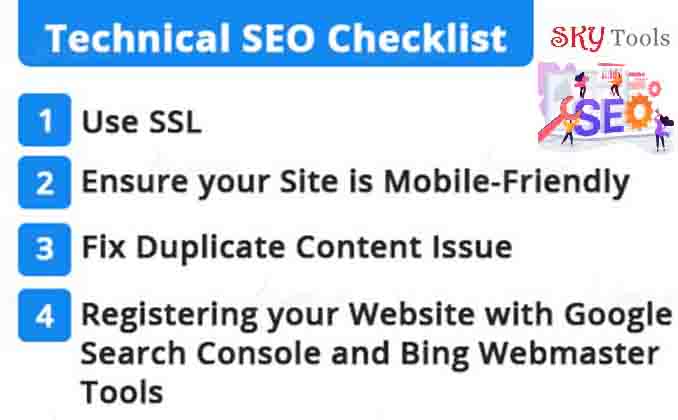
Google PageSpeed Insights: A free tool that provides suggestions for improving your website’s speed and performance.
GTmetrix: A free tool that provides data on your website’s speed and performance, including page load time and the number of requests.
Screaming Frog SEO Spider: A free tool that crawls your website and provides data on technical SEO issues like broken links, duplicate content, and missing meta tags.
SEMrush: A freemium tool that provides data on technical SEO issues like broken links, duplicate content, and missing meta tags.
Local SEO Tools

Local SEO is the process of optimizing your website to appear in local search results. Here are some of the best free local SEO tools for beginners:
Google My Business: A free tool from Google that helps you manage your business’s online presence on Google.
Moz Local Listing Score: A free tool that provides data on your business’s online listings, including accuracy and completeness.
Whitespark Local Citation Finder: A freemium tool that helps you find citation opportunities for your business.
Reporting Tools For Beginners

Google Analytics: It is from Google that provides data on website traffic, user behavior, and conversions.
Google-Data Studio: That allows you to create custom reports using data from Google Analytics and other sources.
Google–Search Console: Provides data on website traffic, clicks, impressions, and rankings.
Bing Webmaster Tools: A free tool from Bing that provides data on website traffic, clicks, impressions, and rankings.
You Can Check Your Content Plagiarism With This Tool: Advanced Plagiarism Checker
Content Optimization Writing Tools

Grammarly: A free tool that helps you improve the quality of your writing and eliminate errors.
Hemingway Editor: A free tool that helps you simplify your writing and improve readability.
Google Docs: A free tool that provides collaboration features for content creation and editing.
Google Trends: A free tool that provides data on the popularity of topics and keywords over time.
Conclusion
In conclusion, SEO can be daunting for beginners, but with the right tools, it becomes easier. The above-listed tools are some of the best free SEO tools that are ideal for beginners. You don’t need to use all the tools, but choose the ones that meet your SEO needs and use them regularly to optimize your website for search engines.
Frequently Asked Questions ( FAQs )
What is SEO?
SEO stands for Search Engine Optimization, which is the process of optimizing your website to rank higher in search engines like Google, Bing, or Yahoo.
Why is SEO important?
SEO is important because it can help you attract more organic (non-paid) traffic to your website, which can result in more leads, sales, and conversions. SEO can also help you build credibility, authority, and brand awareness online.
Can I rank on the first page of Google without SEO?
It’s possible, but unlikely, especially if you’re competing with other websites that have already optimized their content for SEO. SEO can help you increase your chances of ranking on the first page of Google by improving your website’s relevance, authority, and user experience.
How long does it take to see results from SEO?
It depends on various factors, such as your website’s age, domain authority, content quality, keyword competitiveness, and competition. Generally, it may take a few weeks to several months to see significant results from SEO, but the process is ongoing and requires continuous efforts to maintain and improve your website’s SEO performance.
Is it necessary to use paid SEO tools?
No, it’s not necessary to use paid SEO tools, especially if you’re a beginner or have a limited budget. Many free SEO tools can provide valuable insights and features to help you optimize your website for search engines.
How often should I use SEO tools?
It depends on your SEO goals, strategies, and resources. Ideally, you should use SEO tools regularly to monitor your website’s performance, identify opportunities and issues, and make informed decisions based on data. However, the frequency and depth of SEO tool usage may vary depending on your time, expertise, and priorities.
Are these tools and extensions really free?
Yes, all the tools and extensions mentioned in this article are free to use.
Do I need to be tech-savvy to use these tools and extensions?
No, most of these tools and extensions are designed with beginners in mind and are easy to use. However, it’s always good to read the instructions and watch tutorials to get the most out of these tools.
Can I use these tools and extensions on different devices?
Yes, most of these tools and extensions are cloud-based and can be accessed on any device with an internet connection.
Are there any limitations to using the free versions of these tools and extensions?
Some tools and extensions may have limitations in their free versions, such as restricted features or limited storage. However, the free versions are usually sufficient for most beginners.
Are there any other free tools and extensions that you recommend?
There are many other free tools and extensions available online, and it ultimately depends on your specific needs and preferences. Some other free tools and extensions worth exploring include GIMP (for image editing), Hootsuite (for social media management), and Buffer (for scheduling social media posts).
leave a comment
Please post your comments here.-
Popular SEO Tools
- Plagiarism Checker Pro
- Turbo Website Reviewer
- Website Seo Score Checker
- Plagiarism Checker Free
- Word Counter Pro
- Word Combiner
- Word Counter Free
- Article Spinner / Rewriter Pro
- Article Spinner / Rewriter Free
- Article Density Checker
- Text To Speech
- Grammar Checker
- Keyword Position Checker
- Long Tail Keyword Suggestion
- Keyword Density Checker
- Domain Authority Checker
- Pagespeed Insights Checker
- Image Compression Tool
- Reverse Image Search
- Page Authority checker
- Backlink Checker
- Domain Age Checker
- Website Ping Tool
- Website Page Size Checker





![Top 99+ Free Backlink Websites List [2025 Update]](https://allseostudio.com/core/library/imagethumb.php?w=180&=180&src=https://allseostudio.com/uploads/advanced%20backlink%20maker.jpg)



